Resending Confirmation Messages
During the registration (creation) of a PWN site, entering a confirmation code is necessary to complete the registration process. The confirmation code is sent to the registrant in one of two ways: via email; or text message to a mobile phone. How the confirmation code is sent is decided in Step 2: User Information of the registration process.
In some instances, the confirmation code's message is not received by the registrant. If this occurs, the registrant can request the confirmation message be sent again. Below are instructions for re-sending a confirmation message via each delivery method (email and mobile phone).
E-Mail Method
At the end of STEP 6: Finalize, after Register has been clicked, if an email was the method specified for sending the confirmation message in Step 2: User Information, the Mail Owner Registration screen will display. This screen informs the user that the confirmation was sent via email and provides the email address used.
If the confirmation code's message was not received, the registrant could have the message sent again by clicking the Resend Email link located at the bottom center of the screen.
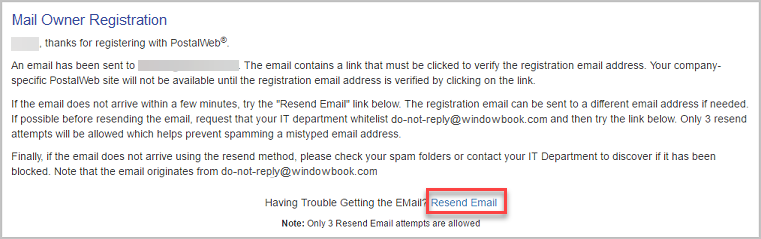
-
When the Resend Email link is clicked, the email address used for the first attempt is displayed. This same email can be used a second time or changed if desired. Finally, click Send to resend the confirmation email.
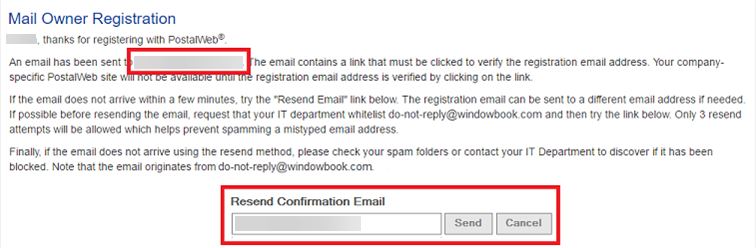
-
After clicking Send, a confirmation will display.

If the email message is not received, the registrant’s email should be checked to see if the message was directed to a ‘spam’ or ‘junk’ folder.
If the email message is still not found, it is possible it is being blocked. In this case, the origin of the email, ‘do-not-reply@windowbook.com,’ should be added to the recipient’s email white-list to allow the email to be delivered. Alternatively, after clicking the Resend Email link, enter a different destination email address, then click Send to attempt to send the email to a different, unblocked address.
Only three attempts to resend the confirmation message or code are allowed. If the three attempts are exceeded, contact Window Book Support. Refer to the Contact Us for more information.
Once the confirmation message with the code is received, refer to the E-Mail Method under Completing the Registration Process for more information.
Mobile Phone Method
At the end of step 6: Finalize, after Register has been clicked, if the Use Mobile Phone to send Confirmation option was selected for sending the confirmation message in Step 2: User Information, the Mail Owner Registration screen will display; specifically, the Enter Confirmation Code section. This screen is where the confirmation code sent to the registrant’s mobile device should be entered to complete the registration process.
Suppose the message containing the confirmation code was not received. In that case, the registrant can have the message sent again to a mobile device or via email by clicking the link for the desired method located at the bottom center of the screen.
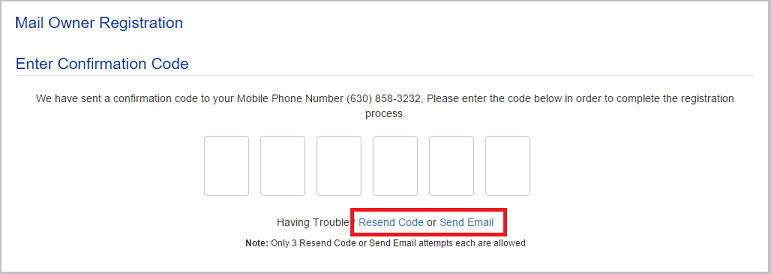
Resend Code Option
When the Resend Code link is clicked, the screen updates to display the mobile phone number initially used for the first attempt. At this point, the registrant can click Send to send the confirmation message to the same phone number a second time or enter a different phone number.
Only three attempts to resend the confirmation message or code are allowed. If the three attempts are exceeded, contact Window Book Support. Refer to the Contact Us section in this Guide for more information.
Once the confirmation code is received, refer to the Mobile Phone Method under Completing the Registration Process.
Resend E-mail Option
When the Send Email link is clicked, the screen updates so that the registrant can enter an email address to send a message to with the confirmation code. Click Send to send the confirmation message containing the code.
The sent email will contain a confirmation code to enter on the Enter Confirmation Code page (see image above) to complete the registration process. Also, it will include a link to complete the registration process via email (refer to the E-Mail Method under Completing the Registration Process for more information).
Using either method will complete the registration process.
Only three attempts to resend the confirmation message or code are allowed. If the three attempts are exceeded, contact Window Book Support. Refer to the Contact Us section in this guide for more information.
Continue First Time Log In to PWN