Mother Pallet View - Tabs & Additional Options
In the top pane the tabs Entry Point and Pallet ID let you either see the Entry Point zip as the first column, and it sorts in entry zip order, or the Pallet ID first and it sorts in Pallet ID order.
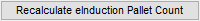 Recalculate eInduction Pallet Count: Use this option to recalculate the count.
Recalculate eInduction Pallet Count: Use this option to recalculate the count.
In the bottom pane the Containers on Pallet: ###### tab provides a list of the trays or sacks on the pallet highlighted, and the Available (loose) Containers tab lists any loose trays or sacks.
 Split Pallet: If you have not submitted a job to PostalOne! and need to split a pallet, this option lets you do it. Refer to Advanced Navigator - Palletization - Splitting Pallets for details.
Split Pallet: If you have not submitted a job to PostalOne! and need to split a pallet, this option lets you do it. Refer to Advanced Navigator - Palletization - Splitting Pallets for details.
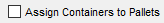 Assign Containers to Pallets: You can add them to an existing pallet when there are loose trays or sacks. Refer to Advanced Navigator - Palletization -Assign Loose Containers to Pallet for instructions.
Assign Containers to Pallets: You can add them to an existing pallet when there are loose trays or sacks. Refer to Advanced Navigator - Palletization -Assign Loose Containers to Pallet for instructions.
Return to Advanced Navigator - View Menu