DIME Users
The information provided in this section assumes the DynaMail Integration and Management Extensions (DIME) system users have already been enabled/set up in DAT-MAIL to use Multi-Carrier Trailer Manifesting (MCTM). Instructions for enabling MCTM in DAT-MAIL are provided on the Getting Started page.
Add Content Title & Reference Information to Jobs
DIME users need to use the Update LSC Content option in DAT-MAIL to add Content Title and reference information to the jobs that are to be processed before using wbSCAN to activate pallets or add them to a manifest.
The Update LSC Content option is available via DAT-MAIL’s main menu Logistics > Multi-Carrier Trailer Manifesting.
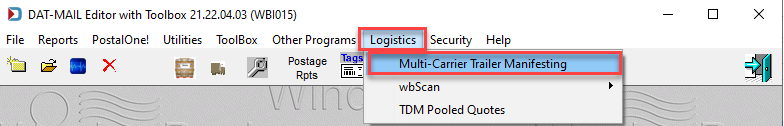
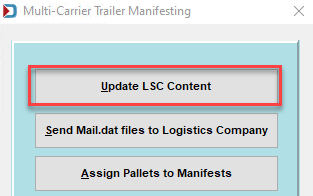
For instructions see Update LSC Content - Description.
For setup of DAT-MAIL for DIME users see wbSCAN - DAT-MAIL Setup Requirements/Options - DIME Users
Scan Origin Pallets
LSC does not want origin pallets on trailers going to consolidation centers. If one is scanned, a warning will be issued, and the scan will be rejected. DO NOT LOAD THIS PALLET ON A TRAILER!
However, If the origin entry point is also an SCF or NDC (Origin SCF or Origin NDC), the pallet can be loaded, even if there is no mail on the pallet with a drop ship discount.
Continue Component Description & Use