Component Description & Use
After successfully logging in to wbSCAN, the home or main page will display.
Below the print screen is an explanation:
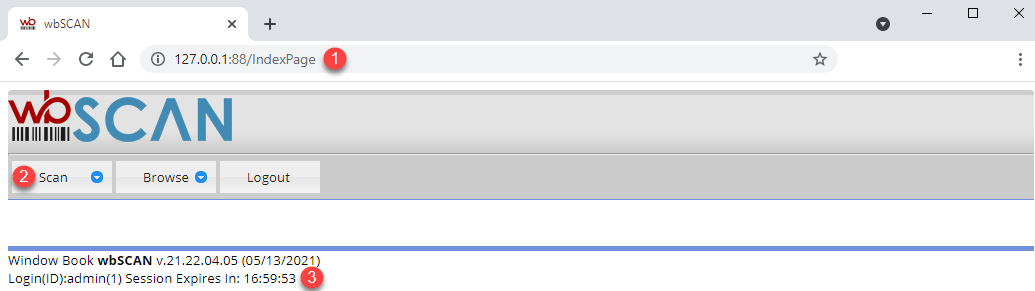
![]() IP address: A generic, non-private IP address of 127.0.0.1 can be used to access wbSCAN unless a single installation is being accessed across a network. Then, the IPv4 IP address (private IP address) would be used (refer to Determine and Access Private IP Address for more information).
IP address: A generic, non-private IP address of 127.0.0.1 can be used to access wbSCAN unless a single installation is being accessed across a network. Then, the IPv4 IP address (private IP address) would be used (refer to Determine and Access Private IP Address for more information).
![]() Main Menu Bar: The main menu bar is comprised of three buttons: Scan, Browse, and Logout. The Scan and Browse expand when clicked to display more options. Logout is used to log out of wbSCAN.
Main Menu Bar: The main menu bar is comprised of three buttons: Scan, Browse, and Logout. The Scan and Browse expand when clicked to display more options. Logout is used to log out of wbSCAN.
![]() Application Information: The version of wbSCAN being used, the user currently logged into the system, and the amount of time left for the current login before the session expires or times out is displayed at the bottom of the screen. In the image above, version 21.22.04.05 (05/13/2021) is being used, the login ID of “admin” is currently logged into the system, and the amount of time left for the session before it expires, or times out is “16:59:53”, normally this would be minutes, not several hours. Window Book can set it this way because we are not in a production environment and use it for demos etc. The version of wbSCAN being used correlates with the version of DAT-MAIL that is currently installed on the server.
Application Information: The version of wbSCAN being used, the user currently logged into the system, and the amount of time left for the current login before the session expires or times out is displayed at the bottom of the screen. In the image above, version 21.22.04.05 (05/13/2021) is being used, the login ID of “admin” is currently logged into the system, and the amount of time left for the session before it expires, or times out is “16:59:53”, normally this would be minutes, not several hours. Window Book can set it this way because we are not in a production environment and use it for demos etc. The version of wbSCAN being used correlates with the version of DAT-MAIL that is currently installed on the server.
This version is important, when we post our What’s New/Release Notes indicating we have added new features to wbSCAN, if DAT-MAIL is not updated, you will not see these new features.
Continue Scan > Activate Pallets
See also