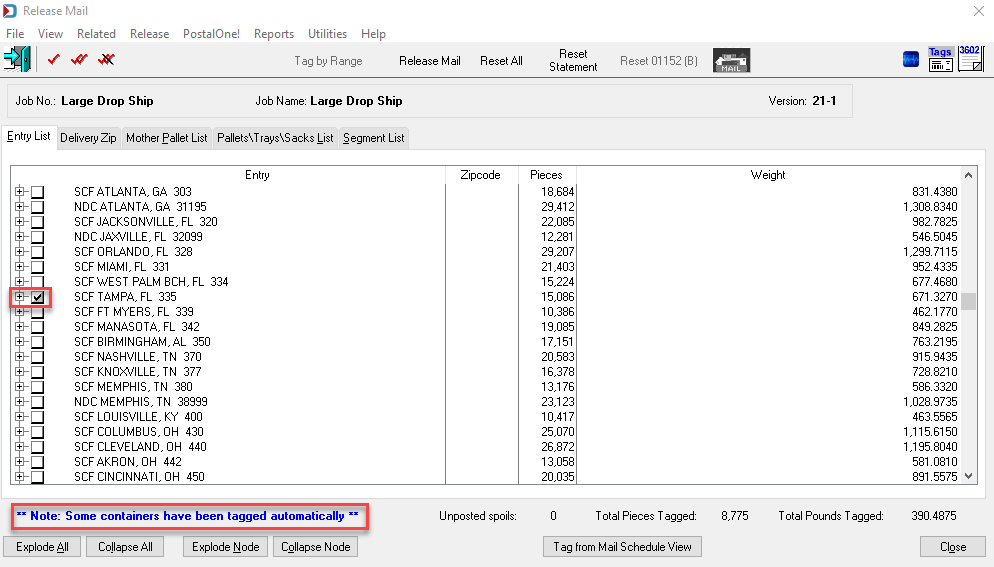Scan2Pay
Scan2Pay is a wbSCAN feature that allows mailers to scan pallets as they are produced and let the shop floor staff either mark the pallet for payment or actually pay postage for the scanned pallets in PostalOne! This is a more accurate and less labor-intensive process for managing partial mailings than using DAT-MAIL’s user interface to mark pallets for payment prior to statement generation or creating a release file for PostalOne!
Scan2Pay – Getting Started
For the payment process to be totally automated, no changes to the Mail.dat should be needed by the time the pallets are ready to be scanned! If a mailer frequently changes any of the following at the last minute, Scan2Pay should only be used to mark pallets for payment so these changes can be made as is performed when using manual statement generation or postage release:
-
Change permit information and/or payment method.
-
Change By/For information in MPA/CPT.
-
Change piece weight.
-
Mailers are generating DAT-MAIL’s statements and manually selecting a customer.

Depending on how it is to be used, Scan2Pay requires setup in the following Window Book, Inc. products:
-
DAT-MAIL (Required): Any use of Scan2Pay requires some setup in DAT-MAIL, first.
Refer to DAT-MAIL & AWAM Setup - Scan2Pay for instructions on how to enable Scan2Pay in DAT-MAIL.
-
AWAM (Optional): if users want to use Scan2Pay to generate statements or release and export payment submissions to PostalOne!, Scan2Pay requires the use of a specific AWAM post-processing profile. Refer to the Scan2Pay Setup in AWAM for instructions on how to create and set the necessary AWAM post-processing profile that Scan2Pay should use.
-
PWC (Optional): For total automation, Scan2Pay requires the mailer to be submitting their Mail.dat files to PostalOne! using Window Book’s PWC application and the USPS MDR Client software. Refer to the PostalWeb Connector™(PWC) - Installation Guide and PostalWeb Connector™(PWC) - Setup Guide for information/instructions on how to install and set up the PROD MDR Client site and other features of the software.
-
wbSCAN (Required): Enable the wbSCAN actions that will trigger the Scan2Pay function. Refer to Browse > Scan2Pay Settings for more information.
How Scan2Pay Works
For the purpose of this document, it is assumed that the Verify Pallets in Manifest action was enabled as a trigger for the Scan2Pay function. These same instructions would also apply to any other action that was enabled to trigger the Scan2Pay function, as well.
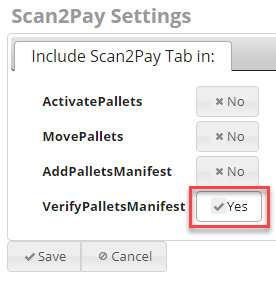
In the Verify Pallets in Manifest screen’s Scan2Pay tab, a list of jobs pertaining to the scanned pallets will be displayed. There is one line per Job ID, per Status; therefore, there can be multiple lines for the same Job ID if the pallets contain different statuses. The Job ID referenced corresponds with the Job ID in DAT-MAIL.
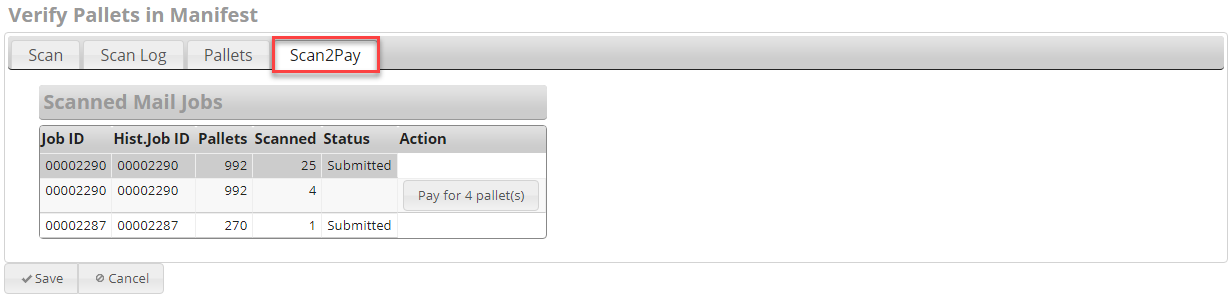
There are three different Status values:
-
Blank: The Status field is blank or empty. Depending on the mailer’s workflow, these pallets can either be Marked for payment or Submitted for payment.
-
Marked: Occurs when submission and payment of jobs occurs manually (AWAM is NOT used to generate statements or release and export payment submissions to PostalOne!.
-
Submitted: Occurs when Scan2Pay uses AWAM to generate statements or release and export payment submissions to PostalOne!, using a specific AWAM post-processing profile.
The total number of pallets associated with a Job ID are displayed in each line. If there are multiple lines for the same Job ID, the total number of Pallets associated with the Job will display in each line. Also, the number of scans that occurred involving a Job ID is also displayed (per status). This screen is also useful to mailers who want to be sure they have scanned the last pallet of a job.
Jobs that have pallets that are ready to be paid will contain a Pay for “X” pallet(s) in the Action column. The value that displays for “X” correlates to the number of pallets associated with the job that can be paid. Select a job’s line item and press its corresponding Pay for “X” pallet(s). This will mark the associated pallets for payment and tell AWAM to complete the payment process with postage statement/PostalOne! release file creation and release file update (if enabled). When the process is complete, the Status column will display a value of Submitted.
If a mailer’s process does not allow full automation of payment from Scan2Pay because not all information in the Mail.dat is accurate at the time of scanning, they can elect to just mark pallets (and child trays or sacks) for payment. When the user goes into the Statement Generation or Postage Release screens in DAT-MAIL, these pallets and trays or sacks will be checked off for postage payment. The user only has to complete the rest of the process to complete postage payment.