Browse > Scan2Pay Settings
Scan2Pay can be triggered when up to four functions are performed as long as the function(s) is enabled in the Scan2Pay Settings screen. This screen is accessible by selecting Browse > Scan2Pay Settings.
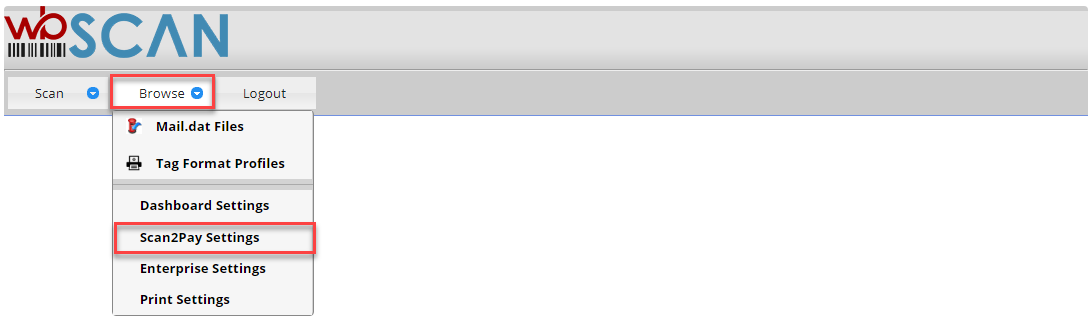
To enable the Scan2Pay function to be triggered when a specific event occurs, set the event’s corresponding toggle switch to Yes in the Scan2Pay Settings screen.
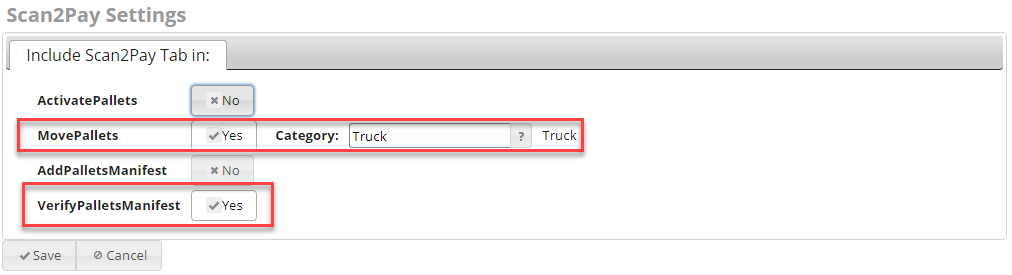
Referencing the screen image above, the Scan2Pay function will be triggered every time a Scan > Verify Pallets in Manifest scan is performed. If the Move Pallets option is enabled, the trigger for Scan2Pay can be further restricted to a certain Category, by selecting a Category Code from the list.
For more information about the Scan2Pay function, refer to Scan2Pay in the “Additional Feature Information” section of this Guide.
Return to Browse Menu List
See also