Scan Menu List
When clicked, Scan expands to display further options related to scanning.
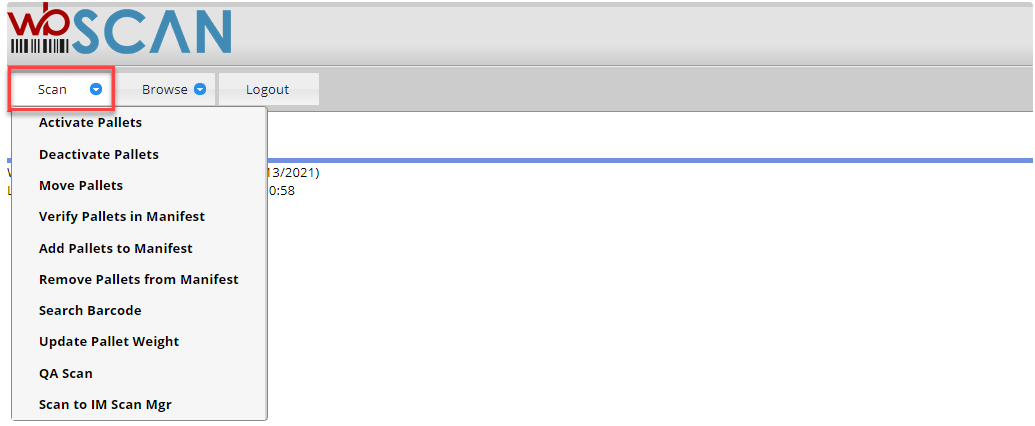
Activate Pallets: This records that a pallet has been produced and is ready to ship. See Scan > Activate Pallets
Deactivate Pallets: This disables the “activation” flag in the pallet record. It is used to correct mistakes if someone does an activation scan on a pallet that is not actually complete. See Scan > Deactivate Pallets .
Move Pallets: This assigns a new location to a scanned pallet, which allows you to track where a pallet is located throughout the production process (printing, bindery etc.). See Scan > Move Pallets.
Verify Pallets In Manifest: This allows users to select a manifest and then scan the pallets as they are loaded onto a trailer. It will show a count of unscanned pallets in the manifest and as each is scanned, the count will be reduced. This tells the operator when they have completed loading the trailer. See Scan > Verify Pallets in Manifest.
Add Pallets to Manifest: This function is used by companies that create trailer manifests as they are scanning pallets onto the trailer. See Scan > Add Pallets to Manifest.
Remove Pallets from Manifest: This allows users to scan the pallets that do not belong to a manifest and then confirm that it should be removed. See Scan > Remove Pallets from Manifest.
Search Barcode: This allows users to find information from IM piece, tray, and pallet barcode scans from within wbSCAN like the Search for Barcodes function in DAT-MAIL. Also, when a container is retrieved, the tag can be reprinted and also a sibling container can be created. See Scan > Search Barcode.
Updates Pallets Weight: This allows users to change the Gross Weight of a pallet. See Scan > Update Pallets Weight.
QA Scan: This allows QA to confirm that the pallet is okay to ship or there is an exception, such as damaged pieces(user defined in Browse > Exceptions). See Scan > QA Scan.
Scan to IM Scan Mgr: Allows users to scan trays to delete and spoil pieces in wbSCAN and create a log file that will process through Scheduler IM Scan Manager to update the job in DAT-MAIL when postage is paid. See Scan > IM Scan Mgr.
See also