Scan > QA Scan
This function allows QA to scan a pallet and confirm if it is okay to ship or there is an exception, such as damaged pieces. To access this feature, select Scan > QA Scan.
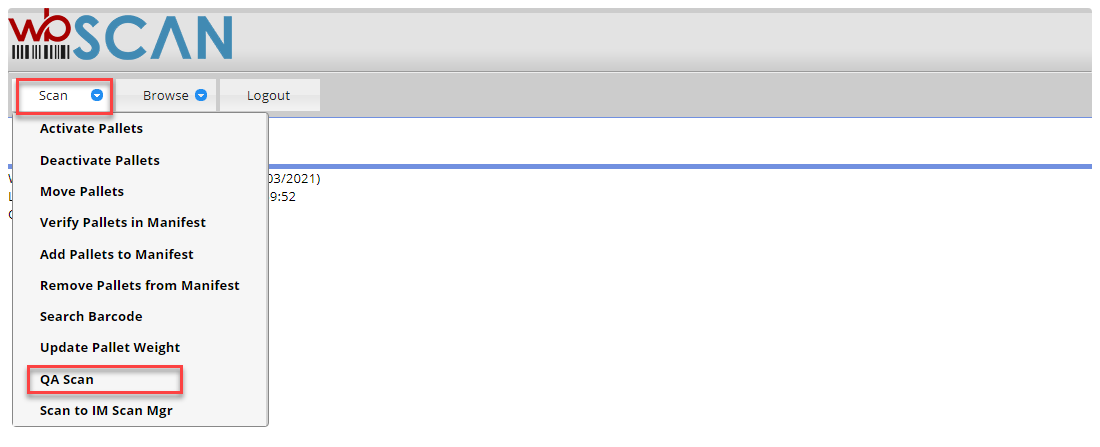
Selecting QA Scan in wbSCAN displays the QA Scan screen. The screen consists of two tabs: Scan and Scan Log. More information about these tabs and QA Scan screen is provided below.
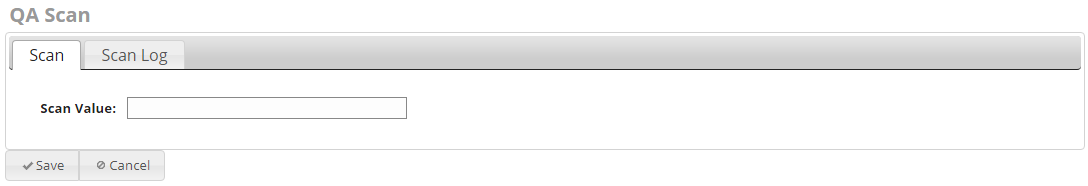
QA Scan - Scan tab
The Scan tab is used to scan an existing pallet to record that it has been reviewed by QA and if necessary mark the pallet with an Exception and the Scan Log tab displays the list of pallets that QA has reviewed.
Exceptions used by your Company will need to be defined in Browse > Exceptions
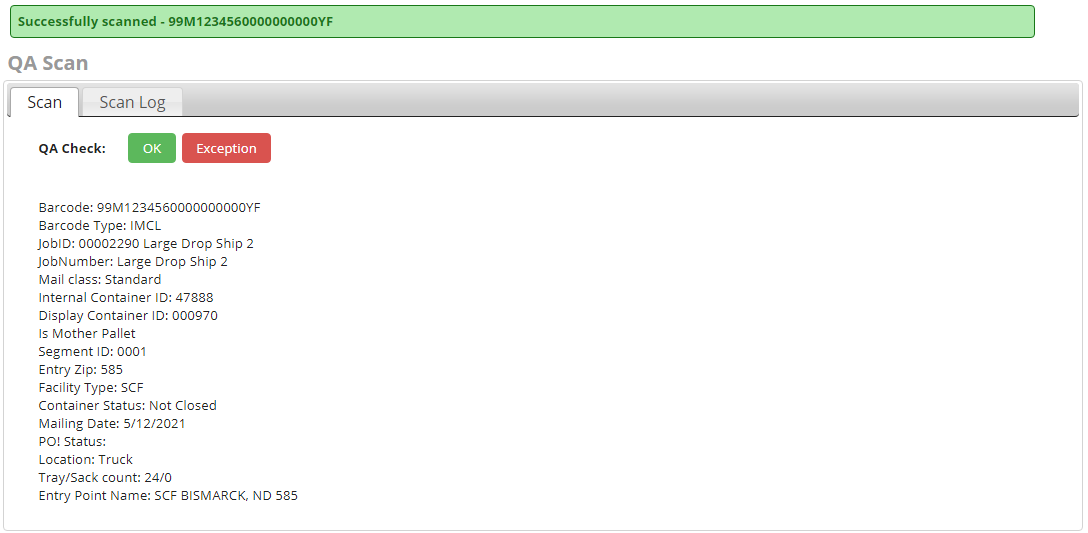
Return to Scan Menu List
See also