Browse > Scan Log
When the Scan Log option is selected from the Browse menu
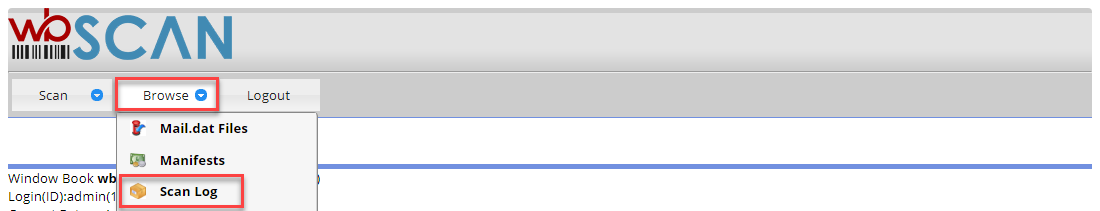
The Scanned Pallets screen displays. This screen provides a list of all pallets that were scanned, for whatever reason. It also shows any deleted trays or spoiled pieces that occurred. It also provides the details around the Scan Value. The columns included are Scan Date, Scan Time, and Location to indicate when and where the scan took place; the associated Job ID, Pallet ID, and Gross Weight of the pallet; the associated Manifest ID (if any); the Action that was taken when the pallet was scanned (if any); the Error that occurred (if applicable) and Scan Operation that occurred, such as a tray was deleted.
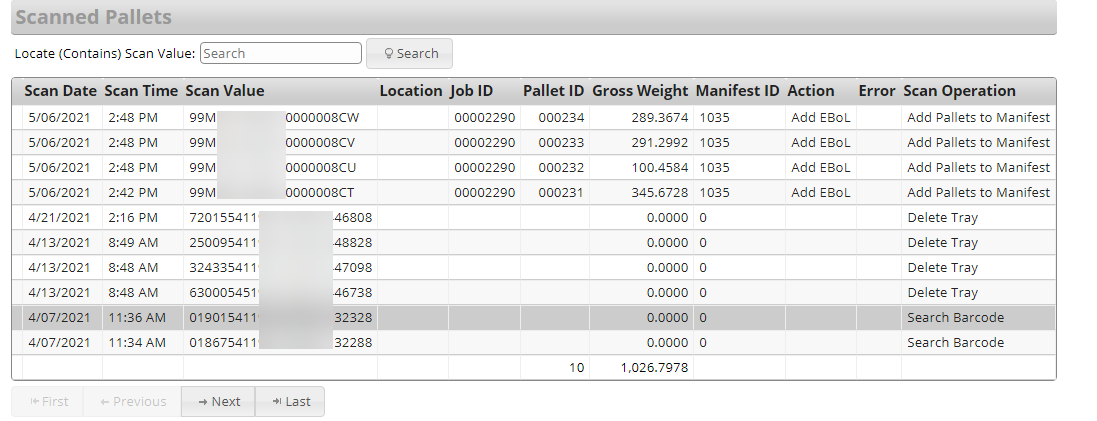
Return to Browse Menu List
See also