Browse > Enterprise Settings
Accessing the Dashboard’s Enterprise Settings screen is performed by selecting Browse > Enterprise Settings to set the location of your mailing facility (this functionality is only available to our Enterprise DAT-MAIL registered customers).
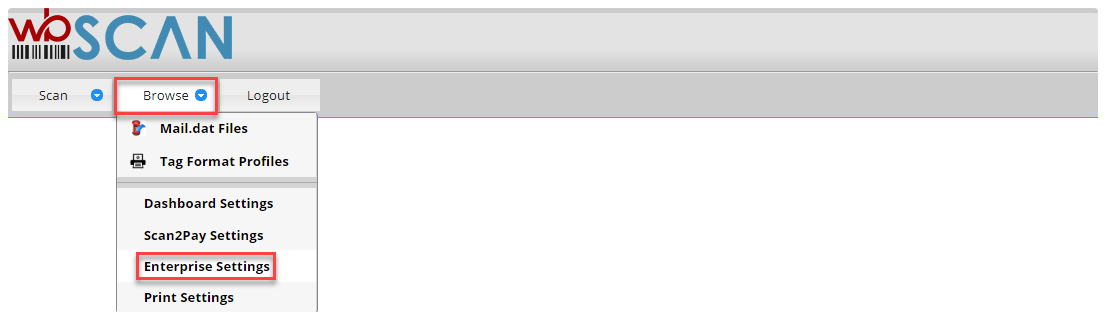
Select the Default Mailer Site from the drop-down and then click Save.
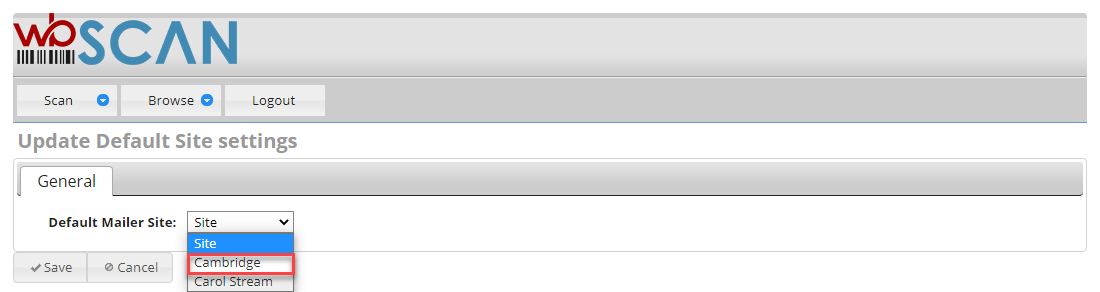
When you log in; scan; etc. you will see which set has been selected.
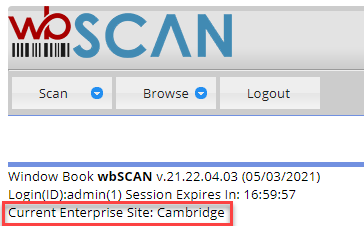
Return to Browse Menu List
See also