Browse > Exceptions
As QA scans pallets, the person performing the scan can add an exception. The Exceptions screen is where to add reasons your Company would want to flag a pallet. This screen is accessible by selecting Browse > Exceptions.
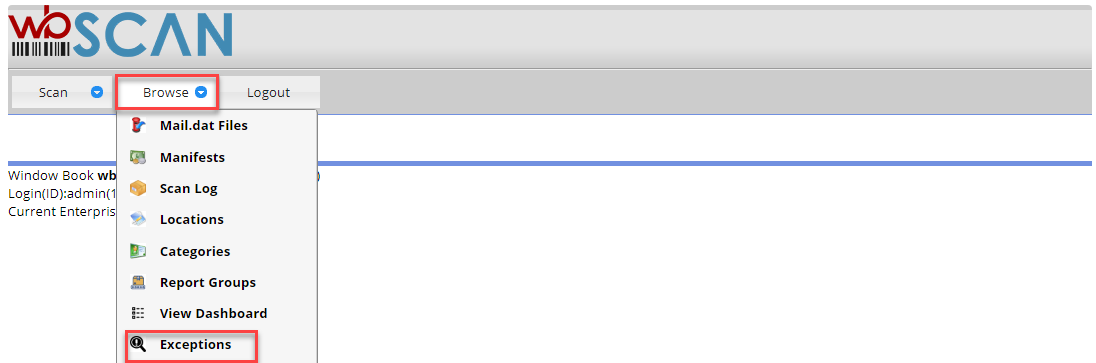
The Exceptions screen displays a list of types of exceptions. An exception can be added (Insert), an existing Exception edited or revised (Change) or deleted by highlighting an Exception and clicking Delete.

Return to Browse Menu List
See also