Report Definition Type - Summary
A Summary report definition type (default) will aggregate statements that share a user-specific identifier and show subtotals.
When Summary is selected as the report type, the displayed screen will consist of the following sections: Fields, Summary By, and Report Sort Order. Clicking on a section’s title bar will expand it and display its corresponding fields.
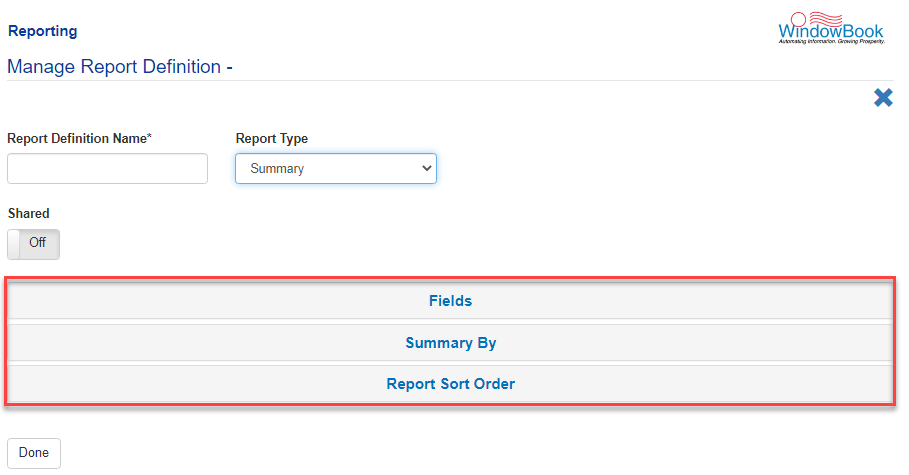
Fields
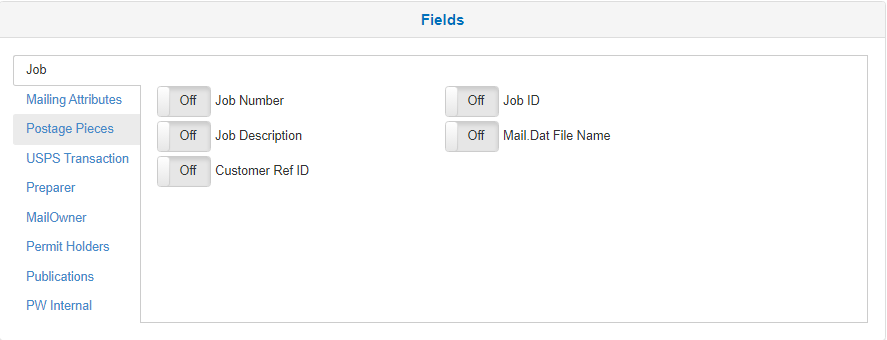
The Fields section contains virtually all fields in a Mail.dat file, organized into various categories, listed in a vertical menu on the left side of the screen. Clicking on any of these categories will display the fields contained within that category.
Any field may be selected to be displayed in the report (as a column). Click on the field name or its associated toggle button to select a field. When a field is selected to appear on the report, its toggle button will display a value of On.
If fields in the Summary By section have already been selected, some fields in the Fields section may be disabled (ghosted).
Summary By
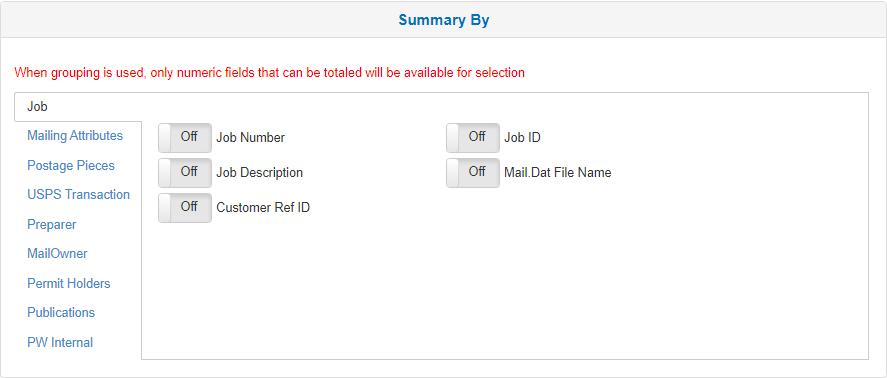
The Summary By section contains fields where the returned data will be summarized or grouped in a report. The available fields are grouped into categories listed in a vertical menu on the left side of the screen. When a category is selected (clicked), its corresponding fields will display.
Click the corresponding toggle button to select or deselect a field. When a field is selected, its toggle button will display a value of On.
Selecting a field in the Summary By section may disable selections previously made in the Fields section.
Report Sort Order
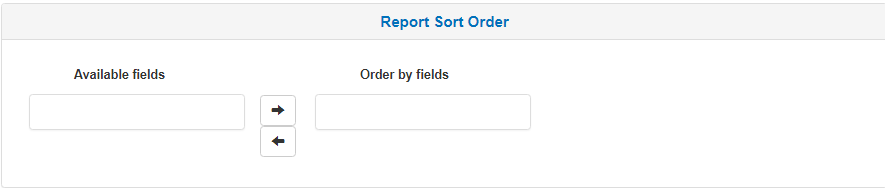
The Report Sort Order section defines the display order of the selected fields within the report.
As fields are selected in the Fields and Summary By sections, they are automatically added to the Available fields stack located in the Report Sort Order section. Users can then move any or all of the available fields to the Order by fields stack as desired.
Any field tile that appears in Order by fields and Available fields will be included in the report. The fields shown in the Order by fields stack will appear first in the report. Then, in the order, they appear in the stack.
Any fields listed in the Available fields stack will appear in the report in a pre-determined order but appear after the fields listed in the Order by fields stack. For this reason, it is recommended to move all the fields listed in the Available fields stack to the Order by fields stack to ensure the correct order of appearance in the report.
Return to Reporting Menu
See also