EasyPost - Add Account
EasyPost provides both a Production API for using with Enterprise Shipper (ES) and a Test API for testing functionality. When registering, users are automatically signed up to use USPS as their provider. You can add FedEx, UPS, and DHL Express as carriers after creating your user account. See Add FedEx, DHL, or UPS.
-
In ES, go to Settings > Required Settings > Provider Accounts, click easypost

-
When the easypost setup screen appears, click on Register New EP Account. This link directs you to https://www.easypost.com/signup?utm_source=Windowbook to register for both TEST and PROD accounts.
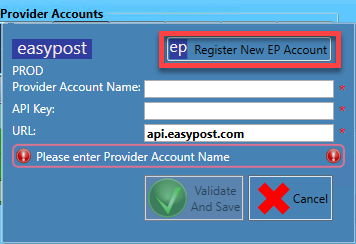
-
Once it directs you to the EasyPost website, register your account.
-
Then sign in to your new account, select the menu, click the drop-down next to your email address and select API Keys.
You also have the option to add carriers before or after setting up EasyPost in ES. Click this link Add FedEx, DHL, or UPS to see what information you will need to add carriers.
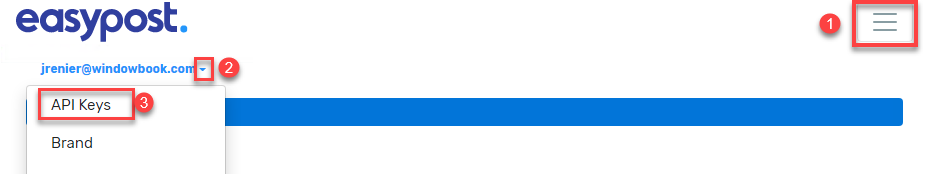
-
Copy the appropriate API Key by clicking copy to the right of the key.
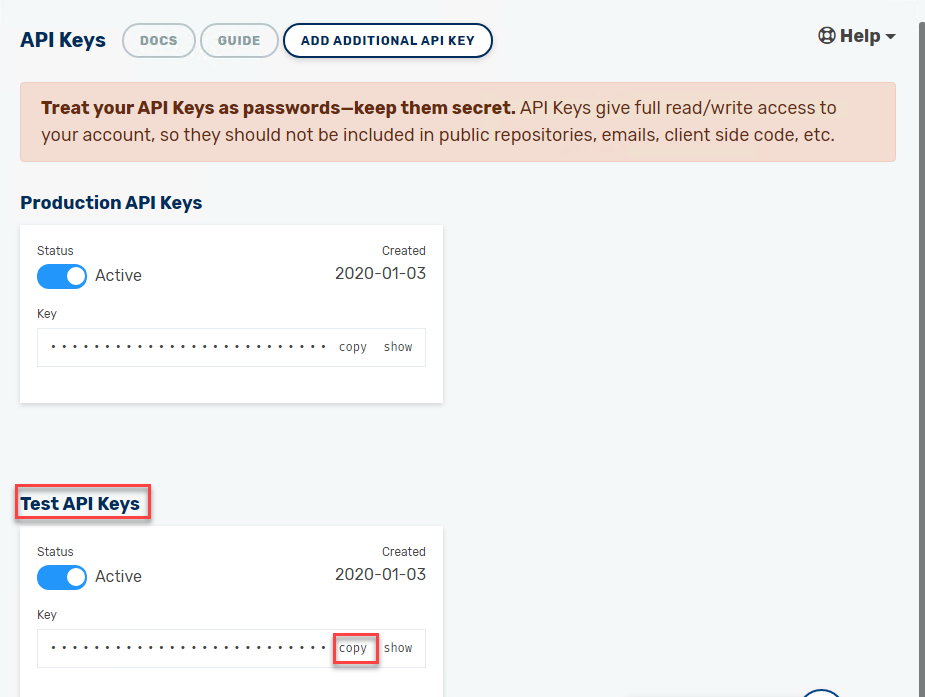
-
Paste this into the API Key: field in the easypost setup screen in ES.
After pasting in the Test API key in TEST mode, make sure to switch to PROD before pasting in the Production API Key.You can switch modes in Workstation Settings > TEST/PROD > click Switch Mode.
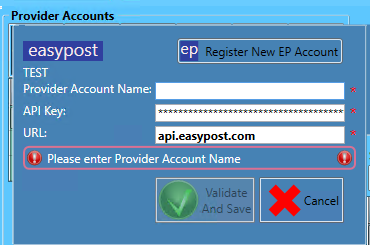
-
Enter a Provider Account Name and then click Validate and Save.
In this example, we create an EasyPost TEST account with the Provider Account Name of 'EP_TEST_WBI'. We begin with 'EP' to quickly distinguish this provider from others. Furthermore, we include 'TEST' to show the mode used for this payment account. And finally, since your customers can also have TEST and PROD accounts, we recommend including your Company in the Provider Account Name. In our example, we use 'WBI.'
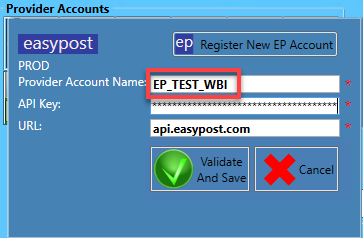
-
After clicking Validate and Save, you will see account details on the right. Including the Balance available in this account. In this example, there are no funds. For any EasyPost TEST account, you will always see a balance of 0.
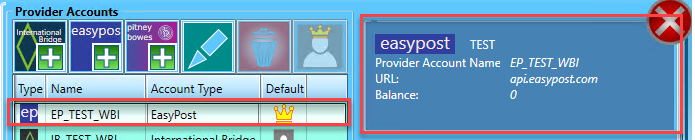
-
In the 'EP_TEST_WBI' account, we have the USPS account, which EasyPost automatically adds, and we also added the carriers FedEx, UPS, and DHL. This EasyPost account with multiple carriers provides the option to rate shop.
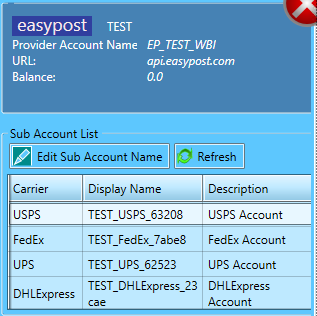
Add FedEx, DHL, or UPS
As of 1/12/21, here is what you need before setting up carrier accounts on EasyPost:
FedEx: you need a FedEx Account Number.
DHL Express: you need a DHL Account Number and Account Country Code
UPS: you need a UPS Account Number; UPS Invoice Number, Invoice Date and Invoice Amount; USPS Invoice Control ID.
Continue Settings > Required Settings > General
See also