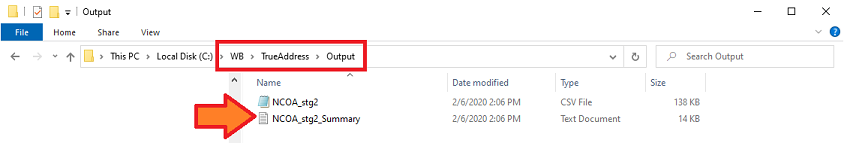NCOA Information
NCOALink is a pre-mailing method available only through companies licensed by the Postal Service. Licenses are available for 18-month and 48-month COA1 databases. Through the use of NCOALink, the mailer’s electronic list is matched with permanent COA orders sent to the Postal Service by individuals, families, businesses. Updated COA data is provided to licensees weekly or monthly, depending on the terms of their license agreement. The mailer can update the address changes through NCOALink prior to mailing. By using NCOALink before mailing, the mailer reduces UAA2 handling costs for the Postal Service and the mailer3.
TrueAddress (TA) acts as an interface which customizes the type of input format and provides the desired output.
Updating NCOA Data
TA relies on having access to current CASS, EWS, and NCOALink data. TA provides updates of the CASS data monthly and the EWS data, weekly. The Client is responsible for downloading and extracting the provided updates to the appropriate TA data directory. The procedure to update the CASS data (including EWS) is specific to the type of system TA is installed on Instructions are provided in TrueAddress®(TA) OnPrem - Linux Installation Guide or TrueAddress®(TA) OnPrem - Windows Installation Guide.
Unlike the CASS data, obtaining updated NCOALink change of address data is performed outside of TA and is the responsibility of the Client. TA does not provide updated NCOALink data like it does for CASS and EWS. Updated NCOALink data is provided to licensees by the USPS weekly or monthly, depending on the terms of their license agreement. Instructions for updating NCOA are provided in TrueAddress®(TA) OnPrem - Linux Installation Guide or TrueAddress®(TA) OnPrem - Windows Installation Guide.
PAF Requirements
An NCOALink licensee must obtain a signed Processing Acknowledgement Form (PAF) from each List Owner for mailing lists utilizing NCOALink services. This is required by the Postal Service to ensure that the customers are using NCOALink only for its intended purpose, which is the correct lists used to prepare mail for delivery to the Postal Service4.
PAFs must be renewed annually and the NCOALink licensee must retain a copy for six years and make it available to the USPS upon request. For information on PAFs, refer to the “Processing Acknowledgement Form (PAF) Guide” published by the USPS National Customer Support Center (NCSC).
Click the link to download an NCOALink Processing Acknowledgement Form.
The service provider licensee must acquire this form from each customer before they can perform NCOALink processing. It is also necessary to include the accurate and corresponding PAF information in the TrueAddress schema or XSD file for each job, see NCOA Job XML files.
PAF XML
TA can produce a PAF form using XML, which can be used to run a job and create the form to send to your customer for signature. Keep this XML separate from the job XML, and it requires an extra parameter when running a job. The sample XML is called "PAF_template.xml."
NCOA Log Files
The USPS requires Clients to submit NCOA log files to the USPS as a monthly performance report (a report will be comprised of three different log files). The report is to begin on the first day of the month and terminate on the last day of the month. These reports must be submitted within seven (7) calendar days of the end of the month via electronic upload to: https://epfup.usps.gov/up/upload.html .
Additional USPS submission requirements exist and are documented by the USPS in the different NCOALink service provider licensee performance agreements. These agreements are accessible to the public on the https://postalpro.usps.com/mailing-and-shipping-services/NCOALink.
TA generates the required log files that comprises the required USPS performance report and stores them in the 'NCOA_Monthly_Logs' directory. These files are:
-
Broker/Agent/List Administrator Log (example: “BWIND120.DAT”): A record of all third party List Brokers/Agents and/or List Administrators handling the address lists of their Clients that are processed through the NCOALink service. Minimum requirement: one record third party ID appearing in the PAF Customer Information log.
-
Customer Service Log (example: “CWINDNYY.DAT”): A record of all Mailing Lists processed through the NCOALink service and the resultant statistics. Requirement: one record per Mailing List processed.
-
PAF Customer Information Log (example: “PWIND120.DAT”): A record of all customer information contained on the PAF and significant ID and date information of Licensee and applicable third parties. Minimum requirement: one record per PAF ID appearing in the corresponding Customer Service Log.
The monthly performance reports or log files will be named using a four part, eight character identification scheme. The first character in the file name will identify the report: “B” for Broker/Agent/List Administrator Log; “C” for Customer Service Log; and “P” for PAF Customer Information Log. Characters 2-5 will contain the Licensee’s USPS-assigned four character platform identification code (e.g. “WIND”).
The sixth character will identify the month of the report as indicated in the following chart5:
|
Month |
Code |
|---|---|
|
January |
1 |
|
February |
2 |
|
March |
3 |
|
April |
4 |
|
May |
5 |
|
June |
6 |
|
July |
7 |
|
August |
8 |
|
September |
9 |
|
October |
A |
|
November |
B |
|
December |
C |
Example of monthly performance report log files for January of 2020:
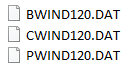
NCOA Job XML files
General information about the Job XML files used by TA is provided under JOB XML FILES in this Guide. The information provided here is specific to NCOA.
The NCOA portion of the Job XML used by TA requires the user to specify an NCOA “Match_Mode” or processing mode.
NCOALink Processing Modes6
There are five (5) processing modes [(i.e. “Match_Mode”)] available that are determined based on the mailing list being processed and will either enhance or limit the match results.
-
Standard Processing Mode “S” is recommended because it provides the best opportunity to match regardless of the COA type. Names and addresses are processed and matched in the following order:
Business – match to the Business name on the COA
Individual – match to the first name, middle name, surname, and title.
Family – match on the surname only.
-
Business and Individual Processing Mode “C” omits matching to family orders.
-
Individual Processing Mode “I” omits matching to a business orders when processing individual names for mailing lists that contain no business addresses.
-
Business Processing Mode “B” is used when only business matches are needed for “Business-to-Business” mailing lists.
-
Residential Processing Mode “R” omits business matches and allows only individual and family matches.
When a match or a near match of a name and address to NCOALink is identified, an NCOALink return code is provided indicating the type of match made or reason that a match could not be made. Refer to Available NCOA Fields for the list of possible return codes.
NCOA Job Summary Form
Users can generate a text document that contains summary information for NCOA jobs. Summarized information for Record Counts, Deliverability Scores, Match Return Codes, DPV Confirmation Codes, DPV Footnotes, DPV Flags, Address Enhancements, Residential Indicator, ZIP4 Record Types, ZIP4 Footnotes, NCOA Return Codes, ANK data, NCOA Move Types, and PAF information is provided.
The form that the user should refer to for generating this job summary file or form is stored in the ‘Forms’ directory and is named “NCOA_Job_Summary.form”.
Refer to the following excerpt from an example XML file for the commands needed to generate an NCOA job summary using the “NCOA_Job_Summary.form”.
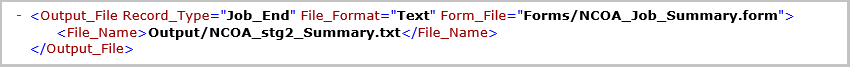
Once the job runs, the NCOA job summary text file specified in the XML (image above) - (e.g. “NCOA_stg2_Summary.txt”) file will be saved to the ‘Output’ directory.