Troubleshooting
This page provides examples of error messages that users could encounter while using TrueAddress (TA). The error messages returned are listed in bold type below. Additional diagnostic and/or corrective information is provided for each error.
In some instances, error messages refer to an actual file being used by a Client; therefore, the name of a file referenced in these types of errors will differ. In the examples provided below, the name of Client-specific files is referenced as ‘[FileName]’.
In other instances, some of the errors were generated using the ‘Example’ default files that are provided/included with a TA installation. These files all have a file name that begin with the word “Example”. In these instances, the name of the Example file was not replaced with a generic place holder.
ARG001 Usage: TrueAddress configuration_xml job_xml
This is a result of an incorrect batch command.
-
Both .xml files must be specified and specified correctly (refer to Using True Address (TA) for more information).
REG001 Registration code unavailable.
Could not load file ‘register.txt’: No such file or directory.
Check execution path or obtain a registration file.
-
‘register.txt’ file should be saved in the main TrueAddress installation directory (refer to the appropriate TrueAddress Installation Guide for more information - TrueAddress®(TA) OnPrem - Linux Installation Guide and TrueAddress®(TA) OnPrem - Windows Installation Guide).
REG002 Corrupt registration code.
Obtain a correct registration file.
-
The ‘registration.txt’ file has been somehow modified and is no longer valid. Contact Window Book’s Support team.
REG003 TrueAddress expired on 2018-10-08
Please renew your subscription.
-
Contact Window Book’s Client Services team for a new registration code.
XML001 XML argument error.
Could not load file ‘[FileName].xml’: No such file or directory.
Check command line arguments and execution path.
-
The name of the file called out in this error is Client-specific. Either the file does not exist because the name was typed incorrectly in the batch command or the directory specified in the batch command of where the file is located was incorrect (refer to Using True Address (TA) for more information).
XML002 XML validation error.
XML file [FileName].xml doesn’t conform to schema TrueAddress.xsd at line 0 column 0.
unable to open primary document entity c:\WB\Project|TrueAddress\x64\Release/[FileName].xml’.
Check for well-formed XML and correct order and spelling of elements.
-
The name of the file is Client-specific. This error most commonly has to do with setup or spelling errors in the XML file. The error message will call out the approximate location where the error occurs in the file (in this error the location is, “…at line 0 column 0.”). In addition, the xml file may be locked by another process, meaning the file is opened and locked on a Desktop. MS Word will lock and opened file. Notepad++ will not lock and opened file.
XML002 XML validation error. (cannot find file - may be in wrong directory)
Could not load schema 'TrueAddress.xsd' at line 0 column 0.
Unable to open primary document entity '[file path]/TrueAddress.xsd'.
Check for well-formed XML and correct order and spelling of elements.
-
TA cannot locate the XML file specified. It may be located in a directory other than the one specified in the batch command. Also, check for setup or spelling errors in the XML file.
XML002 XML validation error.
XML file [FileName].xml doesn't conform to schema TrueAddress.xsd at line 17 column 7, expected end of tag 'Mailer'
-
The name of the file is Client-specific. This error most commonly has to do with setup or spelling errors in the XML file. The error message will call out the approximate location where the error occurs in the file (in this error the location is, “…at line 17 column 7.”).
XML002 XML validation error.
XML file [FileName].xml doesn't conform to schema TrueAddress.xsd at line 8 column 13, no declaration found for element 'mailer'.
Check for well-formed XML and correct order and spelling of elements.
-
The name of the file is Client-specific. This error most commonly has to do with setup or spelling errors in the XML file. The error message will call out the approximate location where the error occurs in the file (in this error the location is, “…at line 8 column 13.”). In this particular instance, a discrepancy was found with the “Mailer” element. “mailer” was used for a closing tag when an opening tag of “Mailer” was used, for example “<Mailer>”, “</mailer>”. Refer to Element Naming Rules and Tags for more information.
XML002 XML validation error
XML file 'ex/[FileName].xml' doesn't conform to schema ‘[file path]/TrueAddress.xsd'
at line 18 column 41, value 'Uppex' not in enumeration ('Uppex' is a type-o... also, case-specific issues)
Check for well-formed XML and correct order and spelling of elements.
-
The name of the file is Client-specific. This error most commonly has to do with setup or spelling errors in the XML file. The error message will call out the approximate location where the error occurs in the file (in this error the location is, “…at line 18 column 41.”). In this particular instance, “Uppex” was a typo. Refer to Element Naming Rules for more information.
XML003 XML internal error
Could not load file 'job_parms.xsl': No such file or directory.
Check execution path and for correct installation.
-
‘job-parms.xls’ is a static file that is placed/installed by the TA installation wizard/script. Its default location is the main ‘TrueAddress’ directory.
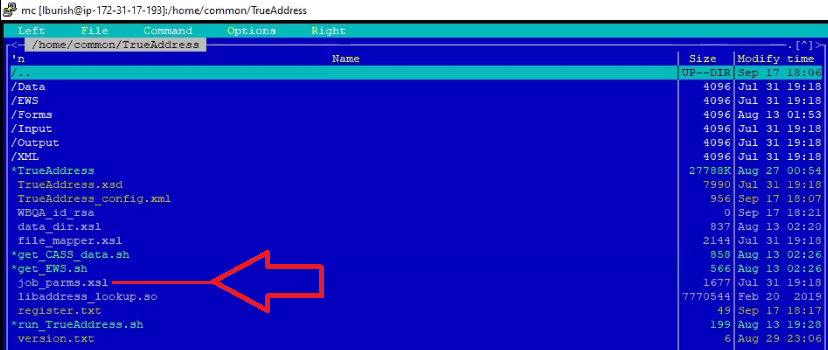
-
If this error displays, check to make sure the file is in the appropriate directory. If it is not, there may be an issue with the TA installation in general. Also, make sure the execution path called out was correct.
FILE001 Error in file definition in XML file 'XML/Example_GSA_Buildings_fixed.xml'.
Record length not specified for fixed length file 'Input/Example_GSA_Buildings_fixed.txt'
-
‘Example_GSA_Buildings_fixed.txt’ and ‘Example_GSA_Buildings_fixed.xml’ are example files installed with TA. The actual file names and/or locations returned in the error will vary by Client/job. Field definition, position, and length (along with overall length) needs to be specified for fixed length files. This is an example where that information was not found/provided in the file.
FILE001 Error in file definition in XML file 'XML/Example_GSA_buildings_fixed.xml'.
Form_File required for Text or PDF type file 'Output/Example_GSA_Buildings_3553.pdf'
-
‘Example_GSA_Buildings_fixed.xml’ and ‘Example_GSA_Buildings_3553.pdf’ are example files installed with TA. The actual file names and/or locations returned in the error will vary by Client/job. To create a .txt or .pdf file, the XML must have a form file associated with it. This is an example where a form file was not associated with or called out in the XML file.
FILE001 Error in file definition in XML file 'XML/Example_GSA_buildings_fixed.xml'.
Could not load Form_File 'Forms/create3553.formx' for file 'Output/Example_GSA_Buildings_3553.pdf': No such file or directory
-
‘Example_GSA_Buildings_fixed.xml’ and ‘Example_GSA_Buildings_3553.pdf’ are example files installed with TA. The actual file names and/or locations returned in the error will vary by Client/job. In this instance, a “create3553.formx” file was not found in the ‘Forms’ directory. The name of the Form_File included a typo (specifically, “.formx”).
FILE001 Error in file definition in XML file 'XML/Example_GSA_buildings_fixed.xml'.
Delimiter must be specified for Delimited type file 'Output/Example_GSA_Buildings_delimited.txt'
-
‘Example_GSA_Buildings_fixed.xml’ and ‘Example_GSA_Buildings_delimited.txt’ are example files installed with TA. The actual file names and/or locations returned in the error will vary by Client/job. Delimited files must include a defined delimiter. In this instance, ‘Example_GSA_Buildings_delimited.txt’ did not.
FILE001 Error in file definition in XML file 'XML/Example_GSA_buildings_fixed.xml'.
Delimiter must be a single character for file 'Output/Example_GSA_Buildings_delimited.txt'
-
‘Example_GSA_Buildings_fixed.xml’ and ‘Example_GSA_Buildings_delimited.txt’ are example files installed with TA. The actual file names and/or locations returned in the error will vary by Client/job. An incorrect delimiter length was specified in the XML file.
FILE001 Error in file definition in XML file 'XML/Example_GSA_buildings_fixed.xml'.
Length not specified for field Address_Line_1 in fixed length file ‘Input/Example_GSA_Buildings_fixed.txt'.
-
‘Example_GSA_Buildings_fixed.xml’ and ‘Example_GSA_Buildings_fixed.txt’ are example files installed with TA. The actual file names and/or locations returned in the error will vary by Client/job. Each field in a fixed length file must have specified length. In this instance, field ‘Address_Line_1’ found in the ‘Example_GSA_Buildings_fixed.txt’ file did not have a length specified.
FILE001 Error in file definition in XML file 'XML/Example_GSA_buildings_fixed.xml'.
Field ZIP4_Record_Type overflows record length in fixed length file 'Output/Example_GSA_Buildings_fixed_2.txt'
-
‘Example_GSA_Buildings_fixed.xml’ and ‘Example_GSA_Buildings_fixed)2.txt’ are example files installed with TA. The actual file names and/or locations returned in the error will vary by Client/job. In this instance, the specified length of a field goes past the end of the record.
FILE002 Could not open input file.
Could not open file 'Input/Example_GSA_Buildings_fixed.txt2': No such file or directory.
-
The file (‘Example_GSA_Buildings_fixed.txt2” or directory (‘Input’) could not be found. In this instance, the name “Example_GSA_Buildings_fixed.txt2” contained a typo (it should have been “Example_GSA_Buildings_fixed_2.txt”).
FILE003 Could not open output file.
Could not open file 'Output2/Example_GSA_Buildings_delimited.txt': No such file or directory
-
The file ‘Example_GSA_Buildings_delimited.txt’ or directory ‘Output2’ could not be found. In this instance, the directory name (‘Output2’) contained a typo. The correct name of the directory was ‘Output’.
FILE003 Could not open output file.
Could not open file 'Output/Example_GSA_Buildings_fixed_2.txt': Permission denied.
-
Most likely, the file ‘Example_GSA_Buildings_fixed_2.txt’ was locked by another process, meaning, the file was open elsewhere and locked by something such as MS Word (Notepad++ does not lock an opened file).
DATA001 No path was specified for the CASS data.
Check the configuration XML.
-
No path was specified in the TA configuration XML.
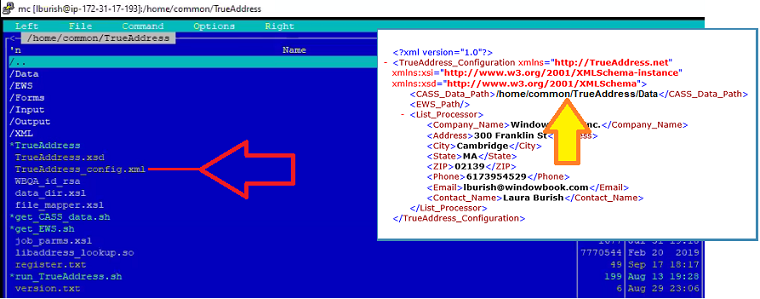
DATA002 Error initializing CASS data.
Full File Pathname: ‘[file path]’/TrueAddress/AME_N_0818v7//dpv/rts.hs9
Error Code definition from zip4.h: #define ERROR_FILE_FIND 4 /*Error finding a file */
File Code definition from zip4.h: #define FILE_ID_DPV 17
Check the configuration XML and for correct data installation.
-
This error originates from the Fluence API. In this instance, the API could not find the necessary CASS data file based on the CASS data path specified in the configuration XML file.
DATA002 Error initializing CASS data.
Could not load file '[file path]’/TrueAddress/AME_N_0318v7/elot.dat': No such file or directory
Check the configuration XML and for correct data installation.
-
This error does not originate from the Fluence API. In this instance, TA is looking for the CASS data file. Confirm the most recent CASS data is correctly installed and the necessary data files can be found in the location specified in the configuration XML file.
DATA002 Error initializing CASS data.
Full File Pathname: ‘[file path]’/TrueAddress/AME_N_0318v7/ews.txt
Error Code definition from zip4.h: #define ERROR_FILE_FIND 4 /*Error finding a file */
File Code definition from zip4.h: #define FILE_ID_EWS 11
Check the configuration XML and for correct data installation.
-
This error originates from the Fluence API. In this instance, the API could not find the necessary EWS data file based on the EWS data path specified in the configuration XML file.
DATA003 CASS database has expired.
Download and install the latest data.
-
Download the latest data. If the CASS Data has expired, in all likelihood, the EWS data should be updated as well (refer to either TrueAddress Installation Guide for Windows or TrueAddress Installation Guide for Linux for instructions for both).
Return to Additional References