Enabling PostalOne! Customer Data
A Client-registered PWN site is required to enable this feature. This will be covered in the PostalWeb®(PWN) for Mail Owners (MO) - Setup Guide or PostalWeb®(PWN) for Mail Service Providers (MSP) - Setup Guide.
This feature requires PostalWeb Connector (PWC) be installed. Also, that your Postal Web site be provisioned. For more information, refer to the .
Although not required for using DAT-MAIL, the PostalOne Customer Data feature allows Clients to use PostalOne! Customer Data when looking up MO, MID/CRID, permit, and NPA number in DAT-MAIL.
-
To enable this feature, if already in the DAT-MAIL Setup screen, click on the Advanced Settings tab.
Or if not in the Setup screen, from the main screen, go to File > Program Settings > Program Setup and when the Setup screen, click on Advanced Settings tab.
-
At the bottom of Advanced Settings, select these Enable CRID/MID edit confirmation on MPA View, Enable CRID/MID logging and Use PostalOne Customer Data (POCD) checkboxes.
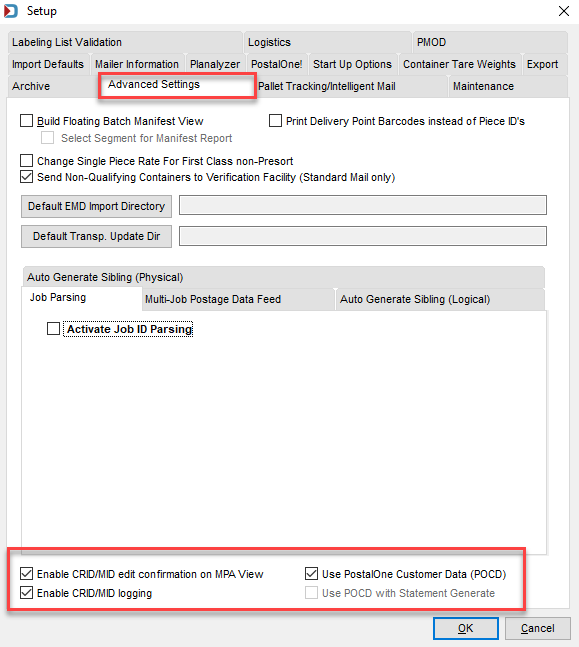
See also