AWAM - Merge Profiles
Merge profiles allow a Client to merge any number of Mail.dat jobs that have already been imported into DAT-MAIL into one file. Other automated processes can also be applied to the newly merged file (using Post Processing).
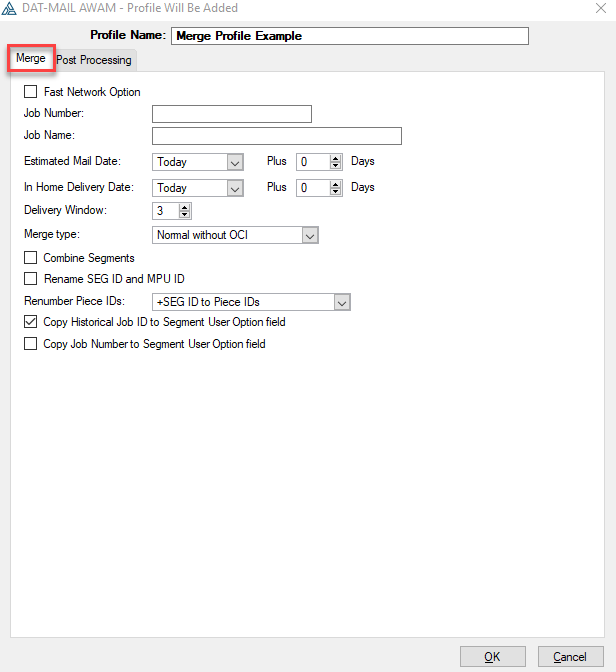
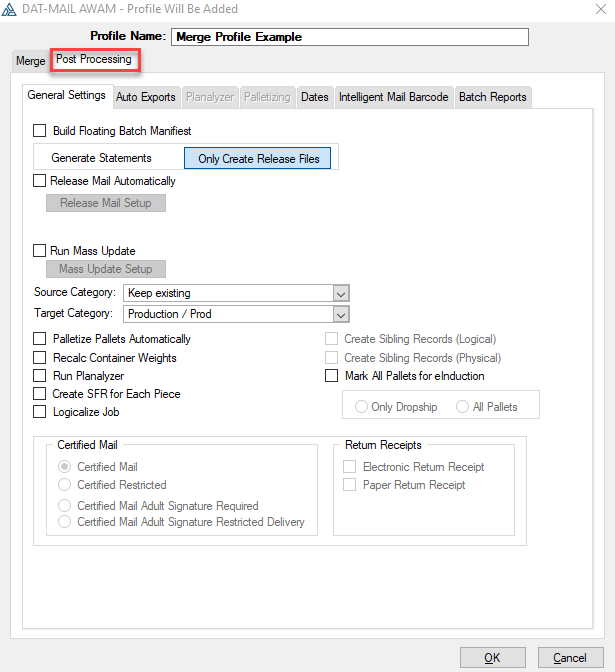
To use a Merge profile, it must be in an Active state in AWAM. For example, merge profiles with a  green checkmark displayed next to them in AWAM's Browse Profiles screen are considered Active (refer to the AWAM - Browse Profiles Screen for more information). You can activate Merge profiles from within AWAM or activate them while using the AWAM Merge Mail.dat Files function in DAT-MAIL.
green checkmark displayed next to them in AWAM's Browse Profiles screen are considered Active (refer to the AWAM - Browse Profiles Screen for more information). You can activate Merge profiles from within AWAM or activate them while using the AWAM Merge Mail.dat Files function in DAT-MAIL.
Merge profiles do not use an import folder since the job-related Mail.dat files already exist within DAT-MAIL. However, you can still set job categories; see Assigning Categories While Using the Merge Utility. In addition, using the Source Category and Target Category is great if you want to filter your Mail.dat (job) list by category. For example, you do not want to see the original Mail.dats after they are merged into a new Mail.dat. For more information about why you may find job categories invaluable, see File > Category Maintenance.
Merge processes begin from within DAT-MAIL using either the  AWAM Merge icon or go to the Utilities menu > AWAM Processing > AWAM Merge Mail.dat files located on DAT-MAIL's home screen.
AWAM Merge icon or go to the Utilities menu > AWAM Processing > AWAM Merge Mail.dat files located on DAT-MAIL's home screen.
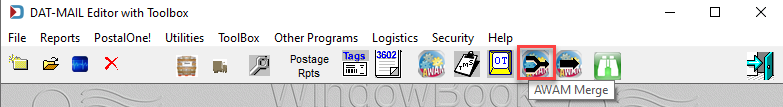
Or
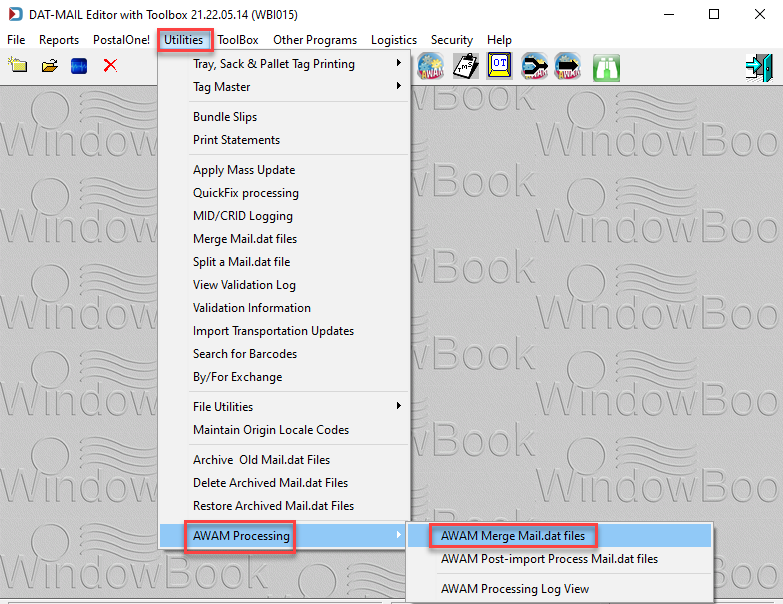
For instructions on creating a Merge profile, refer to AWAM - Creating a Merge Profile. For instructions on using or applying a Merge profile, refer to the AWAM - How to Use DAT-MAIL's Merge Utility.
Continue AWAM - Post Process Profiles