AWAM - Post Process Profiles
Post Process profiles enable you to select files already in DAT-MAIL and apply changes and run reports.
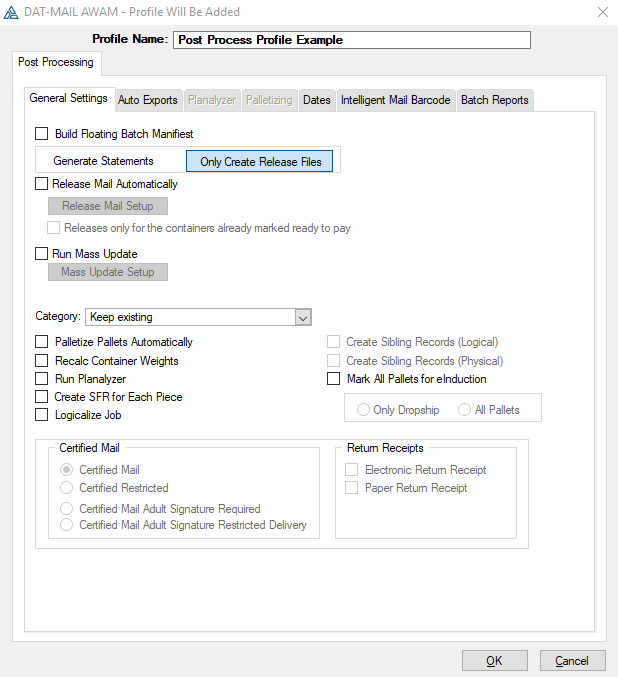
To use a Post Process profile, it must be in an Active state in AWAM. Post-process profiles with a  green checkmark displayed next to them in AWAM's Browse Profiles screen are considered Active (refer to AWAM - Browse Profiles Screen for more information). Post Process profiles can be activated right from within AWAM or, they can be activated while using the AWAM Post-Import Process Mail.dat Files function in DAT-MAIL.
green checkmark displayed next to them in AWAM's Browse Profiles screen are considered Active (refer to AWAM - Browse Profiles Screen for more information). Post Process profiles can be activated right from within AWAM or, they can be activated while using the AWAM Post-Import Process Mail.dat Files function in DAT-MAIL.
Post Process profiles do not use an import folder since the job-related Mail.dat files already exist within DAT-MAIL. However, like Import Profiles, job categories can be changed in a Post Process profile. See File > Category Maintenance for more information.
Post-import processes begin from within DAT-MAIL using the AWAM Post-import Process Mail.dat Files function found under the Utilities > AWAM Processing or by clicking the AWAM Post-Import Process located on the DAT-MAIL home screen.
You can also run AWAM Post-Import process from within the Advanced Navigator screen.
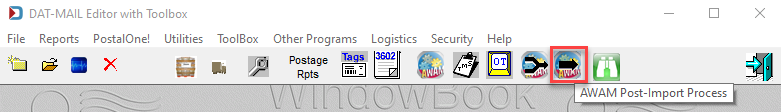
Or
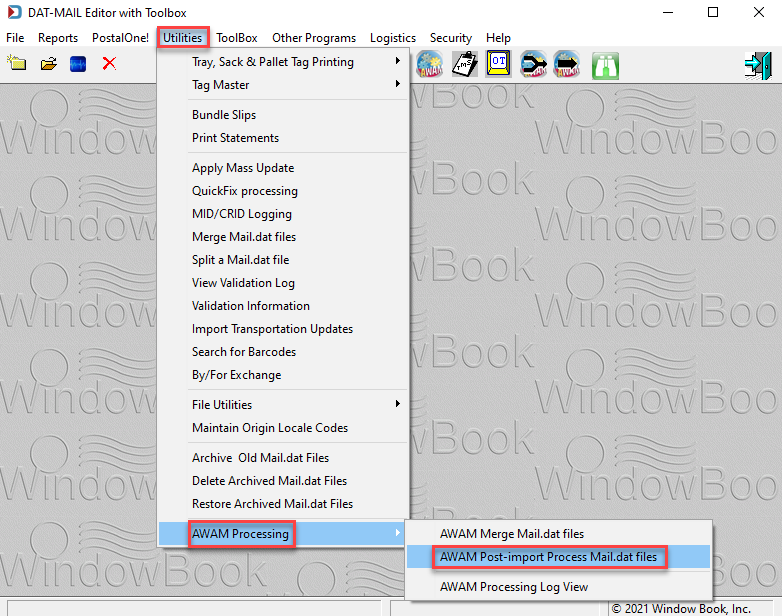
For instructions on creating a Post Process profile, refer to the AWAM - Creating a Post Process Profile. For instructions on using or applying a Post Process profile, refer to the AWAM - DAT-MAIL's Post-Import Process Mail.dat Files Utility.