Browse > Report Groups
Report Groups – are used for grouping Categories on the Production Dashboard and for Reporting. To clarify, there may be many Locations tied to a single Category and there can be multiple Categories assigned to a single Report Group or Function. A Report Group will show a consolidated pieces and pallet count for all the categories linked to a Report Group.
To manage Report Groups, go to Browse > Report Groups .
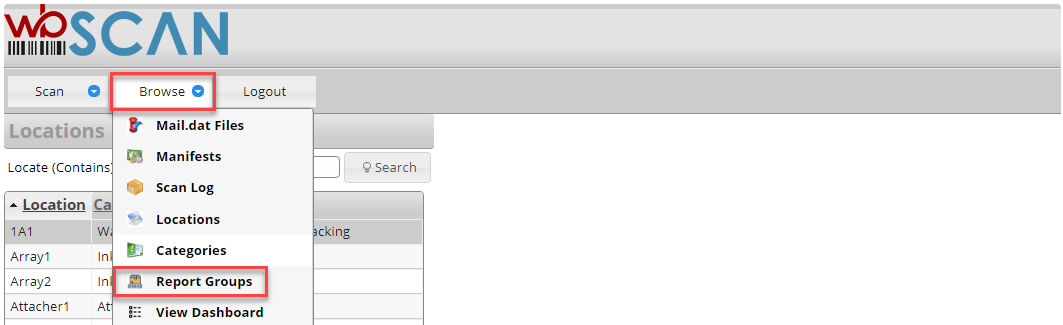
As with Locations and Categories, a list of predefined Report Groups is provided for wbSCAN users. Report Groups can be added (Insert), an existing Report Group edited or revised (Change) or deleted by selecting a Report Group and clicking Delete.
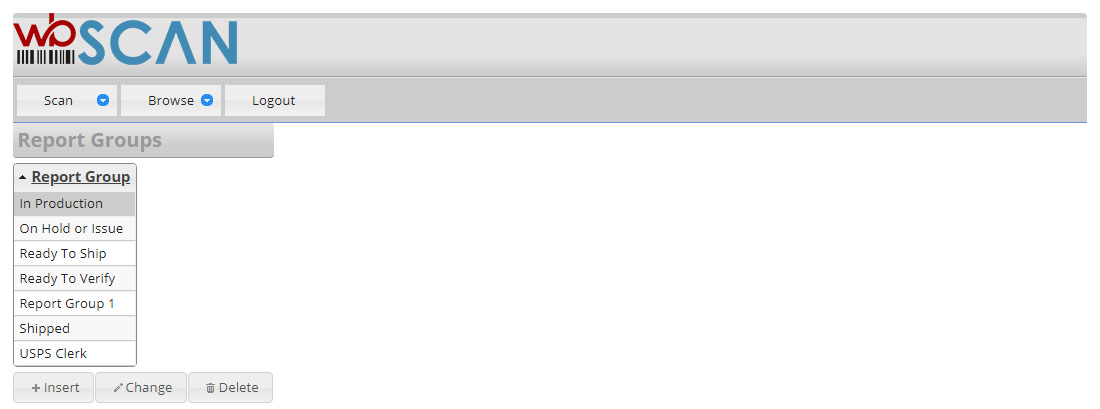
Report Groups are assigned to Categories when Categories are created or changed (refer to Browse > Categories for more information). Report Groups are selected for reporting and viewing on the Dashboard using the Dashboard Settings menu. In this example, five Report Groups are listed. Each report group that has activity will include a total for pieces, pallets, what percentage of the job falls into this group. In this example, since nothing has shipped the column is blank for both jobs.
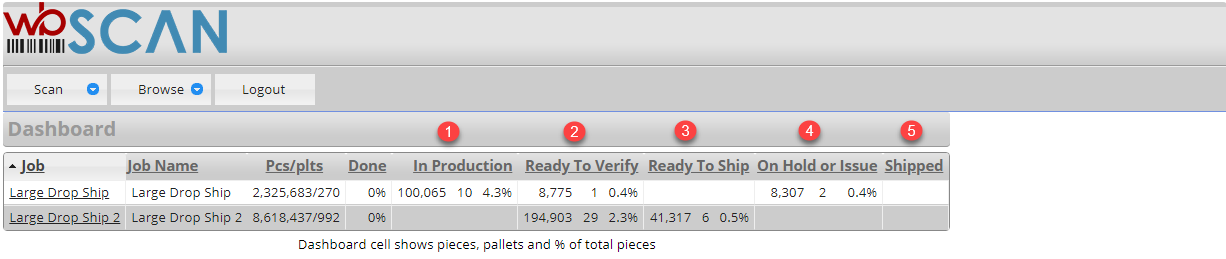
Return to Browse Menu List
See also