Advanced Navigator - Vertical Panel - AWAM Post-Import Process
AWAM Post-Import Process is a powerful tool for updating dates and creating/submitting the entire job to PostalOne! You can run a mass update, generate batch reports, export XML and CSV files with postage, and several other options. It does the processing while you move on to your next job. See DAT-MAIL™- Advanced Workflow Automation Manager™ (AWAM™) -User Guide for more information about how AWAM can automate processing jobs.
For post-processing, see AWAM - Post Process Profiles, AWAM - Creating a Post Process Profile, and AWAM - DAT-MAIL's Post-Import Process Mail.dat Files Utility.
After creating a post-process profile, the links above are just a few clicks to process your job.
-
In the Advanced Navigator, click
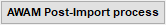 AWAM Post-Import process in the Vertical Panel.
AWAM Post-Import process in the Vertical Panel. -
In the Browse Profiles window, highlight the post-processing profile to use and click Select.
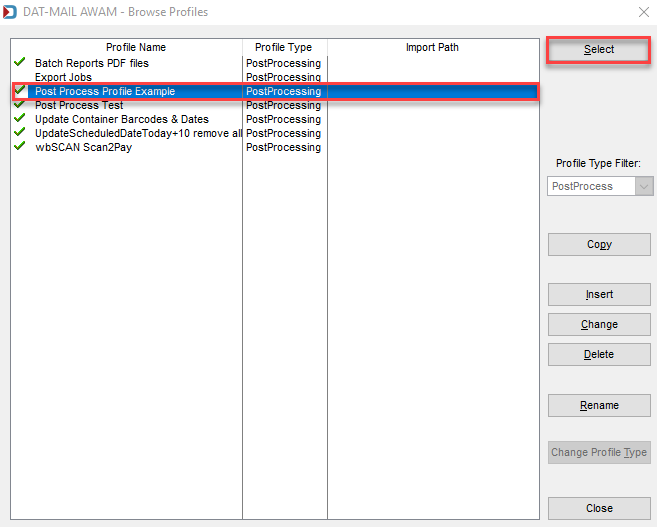
-
An Info dialog will appear, confirming the name of the profile you selected and letting you know it will close the Advanced Navigator, click OK.
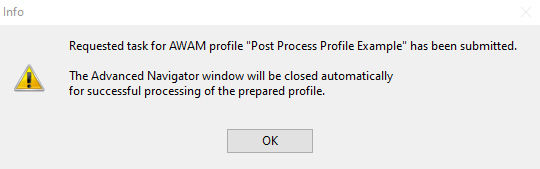
-
You will return to the DAT-MAIL main screen, where you can open another job to process or perform other functions from the menus.
If you would like to see where your job is in the queue, click
 AWAM.
AWAM.
Return to Advanced Navigator - Vertical Panel