Location Menu
Role Access: Company Location Manager
This category is intended for the maintenance and management of Locations assigned to a Company Location Manager and the management of users assigned to the Company Location User. A Company Location Manager only has access to the locations assigned by a Company Administrator. A Company Location Manager can invite new users; a Company Location Manager can only assign the role of Company Location Manager or Company Location User to new users.
The Location menu will only appear if the user has been assigned the role of Company Location Manager. The same functions provided in the Location menu and its corresponding options are accessible from the MSP menu.
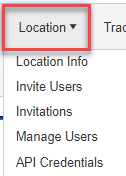
Location Menu Options
Continue Package Tracking Report