Other Component Setup Requirements/Options
Depending on how you utilize wbSCAN, setup in DAT-MAIL may vary - this will cover additional setup for Multi-Carrier Trailer Manifesting (MCTM); Scan2Pay; and using wbSCAN to delete trays or spoil pieces.
If using wbSCAN in conjunction with DAT-MAIL's Multi-Carrier Trailer Manifesting (MCTM) module, you must complete the following in DAT-MAIL before using wbSCAN: first, add Carrier and Distribution Lists. Next, complete the settings in the Setup screen’s Logistics tab for Non-LSC and LSC Users. For assistance, refer to the .
For MCTM, there are links below to set up the wbSCAN Settings window.
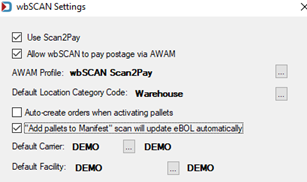
Scheduler's Auto Postal Data Updates Plug-In Required Setup
DAT-MAIL Optional Setup - Default Location Category Code
DAT-MAIL Optional Setup - Default Carrier and Facility
wbSCAN - DAT-MAIL Setup Requirements/Options - DIME Users
Make sure to read, understand, and implement the applicable instructions found in the Getting Started page of the MCTM Setup Guide before attempting to use wbSCAN!
For Scan2Pay
AWAM is necessary for mailers who intend to use the wbSCAN Scan2Pay function and intend to either partially or fully automate the process. PostalWeb Connector (PWC) if planning to automate the process entirely. And in DAT-MAIL, the Scan2Pay feature is turned on, and the extent of automation to perform. The following links will cover setup related to Scan2Pay.
DAT-MAIL & AWAM Setup - Scan2Pay
PostalWeb Connector (PWC) - Fully Automate Scan2Pay
For Deleting Trays or Spoiling Pieces
For users of the Scheduler's IM Scan Manager plug-in, you can delete trays and spoil pieces in wbSCAN. Once wbSCAN creates the scan logs, the plug-in will notify DAT-MAIL that jobs have changed. The following links will cover setup related to adding this capability.
Scheduler Required Setup - Deleting Trays or Spoiling Pieces
For all of the above, when you make any changes to the wbSCAN settings, the “Window Book DAT-MAIL Scan Service” (via Windows Services) must be stopped and then restarted before the changes will take effect.