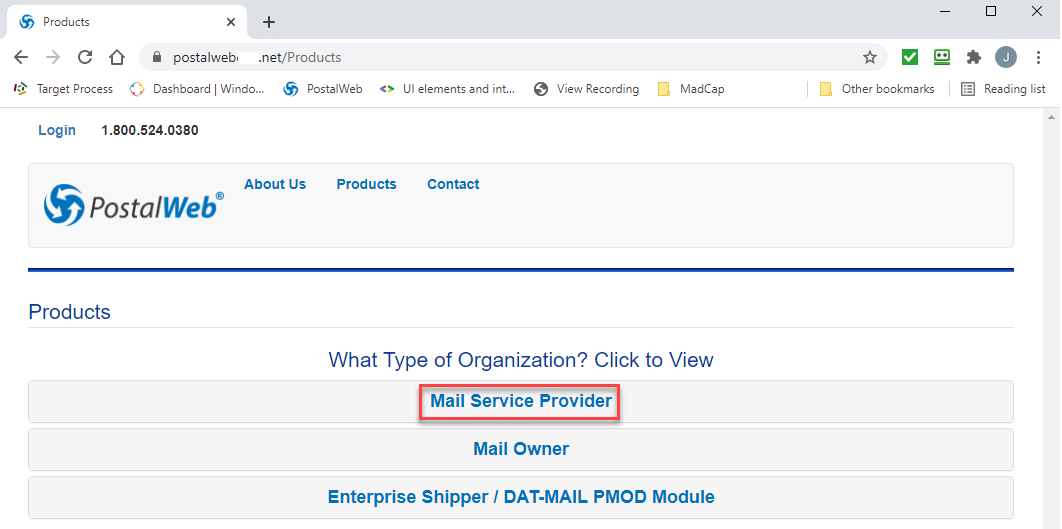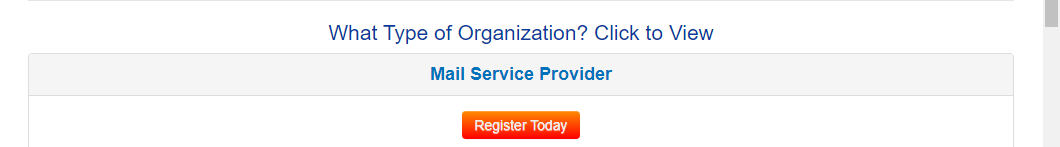Step 1 - Site Registration
Window Book recommends registering your PWN site on the server or stand-alone where PWC is installed (if applicable).
Using any current/standard web browser, navigate to https://www.postalweb.net/getstarted to register (create) a Company-specific PWN site.
There will be eight (8) steps to complete registration.
After navigating to the signup or registration page for MSPs, perform the steps documented here for registering an MSP-specific PWN site.
Please read the description of each field or option provided below each step's print screen since there is information that will be populated on your PWN site, reports, etc., that your customers will see (when given access).
Select Mail Service Provider) and if you have not seen the documents and services available, scroll down. Then, when ready, click Register Today  .
.