Assign Pallets to Manifests - Use
This section will be broken up by the functions available when Assign Pallets to Manifests is selected from the Multi-Carrier Trailer Manifesting (MCTM) menu. Links are provided below.
When you click Assign Pallets to Manifests, the Browse Pallet Database screen will display.
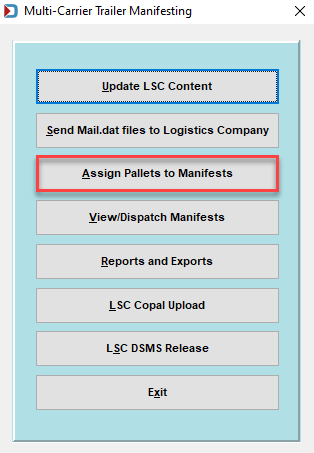
Eight (8) functions can be performed from the bottom of the Browse Pallet Database screen.
-
Assign Pallets to Manifests - Select Manifest (this is listed before BOL because you need to select a manifest first.)
-
Assign Pallets to Manifests - Check Pallet Status (LSC Only)
-
Assign Pallets to Manifests - Reports & Utilities - Trailer Pallet Report and Assign Pallets to Manifests - Reports & Utilities - Export/Import CSV